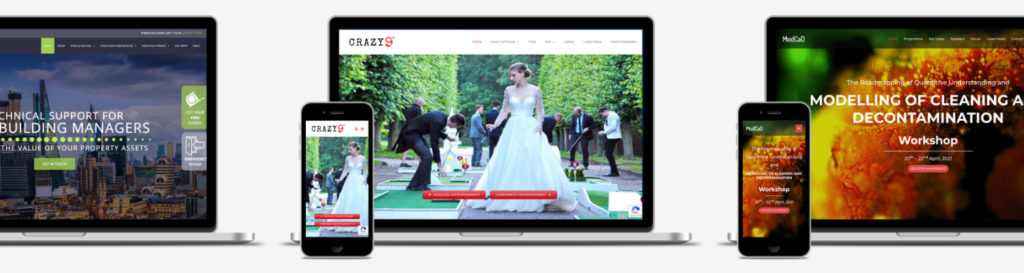
Portfolios by their nature should be highly visual with images being the main focus to engage the (human) visitor. That being said you can optimise a portfolio for search engines by using the SEO from the get-go techniques thus ensuring each entry contains relevant (and engaging) key-word rich content.
Optimise each of the Portfolio images by ensuring the image file names and the image alternative text contains the relevant key words.
Incorporating contextual internal links within the portfolio copy to other relevant pages on your website not only has internal SEO benefits but also allows people to visit more pages on your site, thus lowering your bounce rate.
Adding the facility to share the portfolio posts on social media gives you and your website visitors the ability to easily add the post to your/their timeline which will improve traffic to your website.
Optimising a Portfolio Post for Search Engines
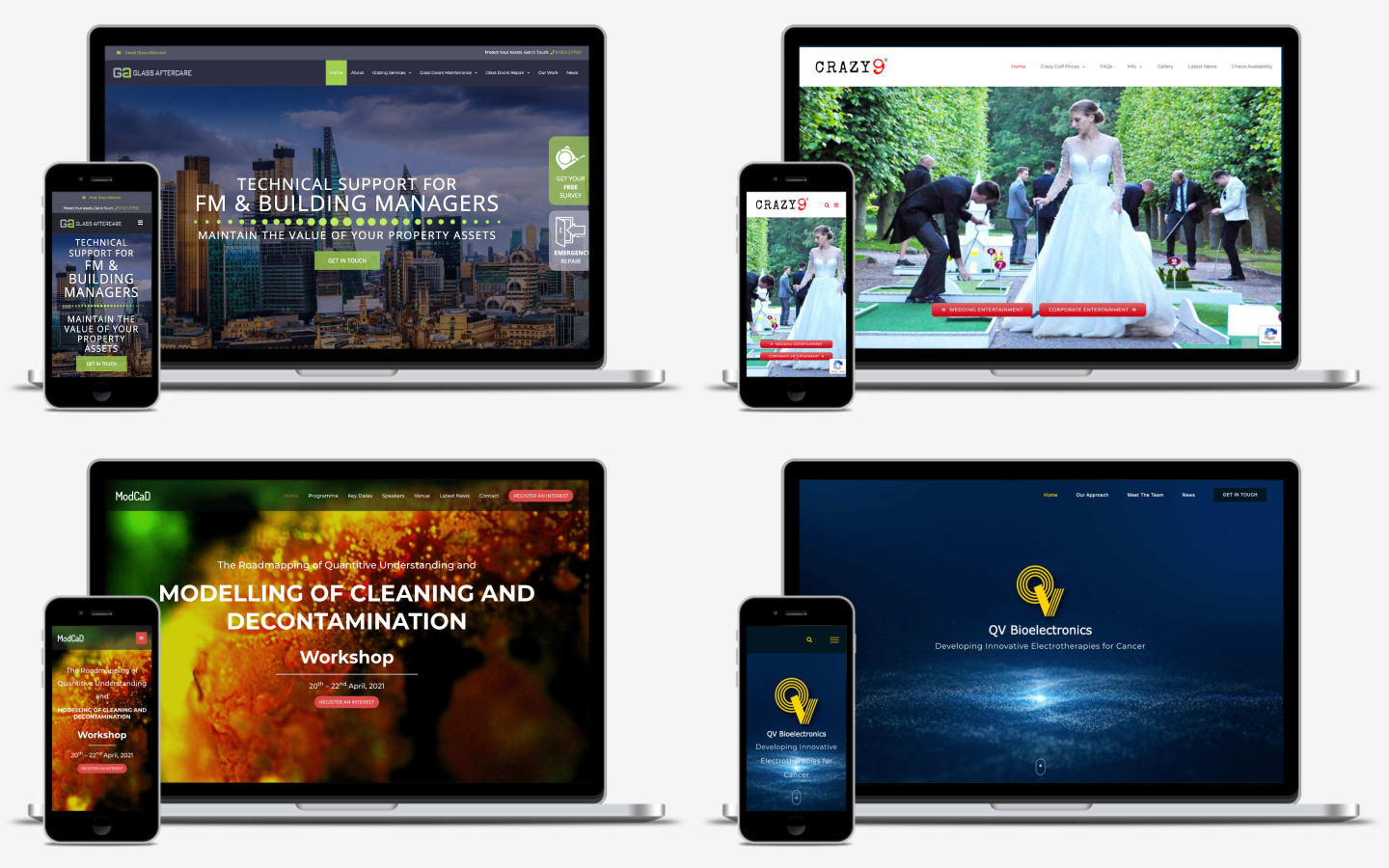
Having a template to work from gives you a consistent approach to optimise a portfolio for search engines and also allows you to get into the mindset of writing the copy. Before putting pen to paper decide upon what key words / key phrases you want to use. Generally speaking that primary goal of a portfolio post is to promote your business not your clients. In other words the post key-words should be about the work you did for the client.
The normal flow for a portfolio post is to describe the problem followed by your solution and any feedback from the client.
From an SEO point of view the targeted key-words must be within our first paragraph. However it may be that the focus of the portfolio post is on the solution rather than the problem. To overcome this you should add a summary paragraph that you can tailor the copy to either focus the keywords on the problem or focus them on the solution.
The minimum target word count for each portfolio post is 300 words. Paragraphs should be kept short.
Below is what I consider to be the core pieces of information that you should include:-
- Heading (including the key words)
- Location
- Client
- Year (optional)
- Key Features (3 or 4 items that are noteworthy)
- Category (useful for sorting / displaying specific portfolio items on other pages of your website).
- Summary: Key word rich copy that focuses on either the problem or the solution (whichever you’re optimising the portfolio post for). Try and use the key words / key phrase twice in the first paragraph.
- The customer’s problem / design brief / issue.
- Your solution / how you helped
- The clients feedback / testimonial
- quality images in the agreed format – either landscape (wide) or portrait (tall). The best advice when taking photographs is to take both landscape and portrait photographs, that way all bases are covered.